Google Gadgets: Topics or Labels
This article is a series on assistive technology in the library that I
did for a college assignment for a Library and Information Technology
Certificate. It's good information, so I'm publishing here on my book
blog.
One benefit of Blogger as a Content Management System is the use of gadgets. Gadgets are nifty tools that can enhance a blog. It also helps organize blog posts and makes finding one specific topic quick and easy.
Gadgets can be placed on the sidebar or footer of the blog, and there are many different options to choose from.
I placed the "labels" gadget in the sidebar. I renamed it "Topics" because it seemed like a more user friendly name for readers, and if a reader clicks one of the topic or label names, it will bring up any blog post with that category. They are sometimes called "tags".
The Labels Gadget can be configured in different ways to fit or accentuate the blog. They can be shown by frequency (how often it is used) or alphabetically (A to Z). It can be shown in a straight list form or in a cloud form, and there is an option to list the number of posts per label.
The benefit of using topics in a group blog is that anyone can use the topics if the writer thinks that their post has the same topic. For example, this group blog is about assistive technology in the library. If one writer uses the topic "wifi", then any other writer who writes about "wifi" may also use it. Then, when a reader clicks on that subject under the Topics section on the sidebar, it will bring up any blog post having to do with WiFi from all the writers.
When a blog post is finished and before you click "publish," be sure to the check out the labels. It will make it easier for readers to find different subjects.
Enjoy,
Renee Shelton
Succotash Reviews
:)
------------------------------------
Renee Shelton - Sand and Succotash Blog
Twitter: @121degreesC
One benefit of Blogger as a Content Management System is the use of gadgets. Gadgets are nifty tools that can enhance a blog. It also helps organize blog posts and makes finding one specific topic quick and easy.
Gadgets can be placed on the sidebar or footer of the blog, and there are many different options to choose from.
Labels Gadget
I placed the "labels" gadget in the sidebar. I renamed it "Topics" because it seemed like a more user friendly name for readers, and if a reader clicks one of the topic or label names, it will bring up any blog post with that category. They are sometimes called "tags".
The Labels Gadget can be configured in different ways to fit or accentuate the blog. They can be shown by frequency (how often it is used) or alphabetically (A to Z). It can be shown in a straight list form or in a cloud form, and there is an option to list the number of posts per label.
How to Use Labels on a Blog Post
The benefit of using topics in a group blog is that anyone can use the topics if the writer thinks that their post has the same topic. For example, this group blog is about assistive technology in the library. If one writer uses the topic "wifi", then any other writer who writes about "wifi" may also use it. Then, when a reader clicks on that subject under the Topics section on the sidebar, it will bring up any blog post having to do with WiFi from all the writers.
When a blog post is finished and before you click "publish," be sure to the check out the labels. It will make it easier for readers to find different subjects.
Enjoy,
Renee Shelton
Succotash Reviews
:)
------------------------------------
Renee Shelton - Sand and Succotash Blog
Twitter: @121degreesC



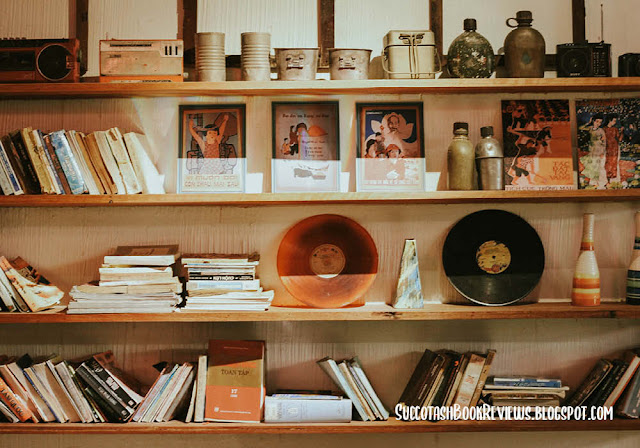

Comments
Post a Comment
Thank you for you input!